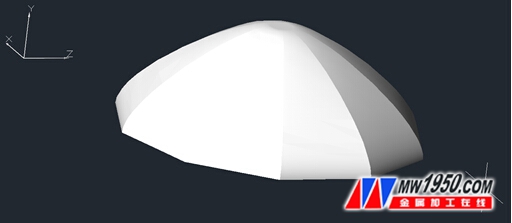Recently, Zhongwang Software launched CAD+2015, a graphics design software. As a CAD industry practitioner, I am very interested in any technology-leading software that can help solve design problems. Therefore, I have a more comprehensive and in-depth application experience for this Zhongwang CAD+2015, focusing on the evaluation of its new development. Features include Unicode, Google Earth, Sweep and Stakeout, Super Fill, Reference Manager, and the new user interface.
Zhongwang CAD+2015 is a cost-effective and lightweight CAD platform with seamless .dwg compatibility and drawing and modeling design functions. Zhongwang CAD+ contains a considerable number of functions owned by mature AutoCAD, and the price ratio The AutoCAD LT version is a few hundred dollars cheaper and requires less hardware configuration, as seen in the following system requirements:
Operating system: WindowsXPSP2/SP3, Vista7/8, Windows2003/2008 system
Processor: Intel ® Core TM 2Duo or AMD ® Athlon TM X2CPU or higher
Graphics memory: 1GB recommended
Display: minimum 1024 × 768 display, true color; 128MB recommended
Hard disk: 1.5GB free disk space, C disk has 1GB free space
Pointing device: mouse, trackball or other device
DVD-ROM: any speed (for installation only)
Let's start testing the new features of Zhongwang CAD+2015.
First, a more concise UI
I have never used Zhongwang CAD software before, so I think the first evaluation is the user interface, which helps me to familiarize myself with how to use the structure and operation of the software. As shown in Figure 1, the UI layout is similar to AutoCAD software.
Figure 1 / User interface of CAD+2015
Zhongwang CAD+ (Note: Zhongwang CAD+ is the product of Guangzhou Zhongwang Digital Design Software Co., Ltd.) The layout of the interface will have a clean appearance and no clutter. Common familiar function commands such as the familiar ribbon interface, tool palette and model/layout tabs are there, I can easily find them.
The interface of Zhongwang CAD+ also includes the space switch setting, the user can switch to the classic mode, and the drop-down menu and toolbar will be displayed to replace the Ribbon, just like the previous version of AutoCAD. Of course, I can also customize the settings to my liking.
Second, powerful Unicode
Design and collaboration in a multinational environment is becoming more and more common. From CAD to Zhongwang CAD+, there is a big improvement in kernel performance. Unicode allows all design data to be accurately exchanged between different languages.
When I understood the importance of effective cross-language communication, I took a moment to understand what Unicode is. After all, those of us who speak English (the people originally designed in this computer) don't know the difficulties of those who don't write Roman language. Unicode is a character encoding standard, similar to ASCII, but all-inclusive. ASCII and Unicode determine how each character text file, web page, and other files are represented. But the ASCII character set can only represent 94 characters and punctuation in English. In contrast, Unicode (General Purpose Character Encoding) supports all characters in many languages, such as Ethiopian and Cherokee, as well as right-to-left sentences.
In Zhongwang CAD+2015, the role of Unicode is reflected in the user interface, such as menu bars, dialog boxes, and file names.
Third, support Google Earth
Zhongwang CAD+2015 allows me to import snapshots directly from Google Earth and put these designs on the map, so that I can see the real look of the design in the real world. Here are my specific steps: In the ribbon's tool Google Earth tab, click "Import" to open the dialog (see Figure 2):
Figure 2 Google Earth appearing in Zhongwang CAD+2015
Next I zoomed in on the open green space to the south of our yard, then quickly drew a garden shed in equidistant mode, filled the siding, roof and color, and placed it on the right side of the map to get real results (see image 3). This allows me to know how to better design our garden to ensure that the size and spacing are the most appropriate.
Figure 3/ The garden shed is placed in the corner of my yard
Fourth, 2D graphics are converted into 3D models
The sweep and stakeout commands are new to CAD+2015 and can be used to create 3D objects using 2D objects. I drew a circle to sweep the object. Next, I drew an arc as my sweep path (see Figure 4).
Figure 4/ Start sweep command along the arc
After entering the sweep command, I select this circle as the object and sweep the arc as my path of travel. At this time, Zhongwang CAD+ automatically creates a 3D object (see Figure 5).
Figure 5 / Completed sweep
To test the stakeout command, I decided to create an umbrella top. In the two-dimensional plan, I drew a circle representing the top of the umbrella, which forms the outer edge of the umbrella. Although the two objects are drawn in the plan view, they have the same Z axis, so I need to switch to the left view. Immediately after I selected the circle (the top of the umbrella) and moved it to set the height of the umbrella, then run the stakeout command: select the top circle as the first cross section and the polygon as the second cross section. In order to control the effect of the loft, I select "Settings" to enter the setting dialog of the loft command (see Figure 6).
Figure 6/ Stakeout settings in the dialog
In the dialog box, I can control the section selection surface: straight line, smoothness, normal pointing, or draft angle. Straight lines and smoothness have no parameters, so they create solid surfaces directly. "Normal" means that the solid surface I took from the drop-down list is normal (at right angles); the draft angle gives me the maximum control, the parameter sets the angle and size of the start and end, so I use This option (see Figure 7).
Figure 7/ Completed lofted object
Five, super fill
In the PAT file, use a predefined fill style. The new super-fill command function of CA+2015 is far more than the normal fill command. The new command fills the closed area by block, external reference or raster image.
To test its actual effect, I downloaded a stone image (filled floor) and wood grain image to simulate the desktop (see Figure 8).
Figure 8/ Super-filled wood table and stone floor
For the first try, the effect of filling it is not bad. After more reference material and practice, I think that Super Fill will be a powerful tool in the presentation of adding custom images and textures.
6. Manage externally referenced documents
We may often receive a CAD file with multiple external references embedded, but often open and find that the link to the externally referenced file has been corrupted, resulting in incorrect display.
The Zhongwang CAD+ reference management command allows me to effectively manage these externally referenced files, including external reference drawings, raster images and fonts. (See Figure 9.) The Reference Manager dialog lists the reference information, and I can edit the information without opening the drawing at all. Updating the path to multiple references is as simple as selecting the reference I need to update. Click on "Edit Selected Path" and browse to the appropriate folder or drive.
Figure 9 / Reference Manager Management Path
summary:
The price of Zhongwang CAD+ is more reasonable, the installation is convenient, the hardware configuration requirements for running are low, and more importantly, it has the design function equivalent to AutoCAD. Many new functions added in 2015 version undoubtedly greatly improve the software drawing and processing drawings. Ability is definitely value for money.
About the Author:

Jeffrey Heimgartner, a cutting-edge CAD designer with more than 20 years of experience in the construction and agris industries; has an industrial mapping and design company, ATS, now working at CapStone, managing the advanced technical affairs of CapStone's CAD division.
Zhongwang CAD2015 Free Download
For more information about Zhongwang Software and the latest products, please visit
Welcome to the CAD Forum - Zhongwang Technology Forum, a professional 2D, 3D CAD software exchange platform
When selecting a bulletproof glass there are a number of factors to consider, these include the level of protection, the composition of the glass and the spall variant, the following aims to give some insight into the options available.
Bulletproof glass compositions vary but most common are laminated structures manufactured from several layers of glass bonded together with tough polyvinyl butyral (PVB) interlayer's.The performance requirements govern the number, and thickness of individual glass layers, thus affecting the overall thickness and weight.On impact the front layers of glass are designed to absorb the bullets initial impact energy by shattering allowing the subsequent glass layers and PVB to absorb the lower level shock waves.
Bullet Proof Glass
Bullet Resistant Glass,Bullet Proof Glass,Bulletproof Glass Windows,Bullet Resistant Windows
Jinan Coton Glass Co., Ltd , https://www.cotonglass.com